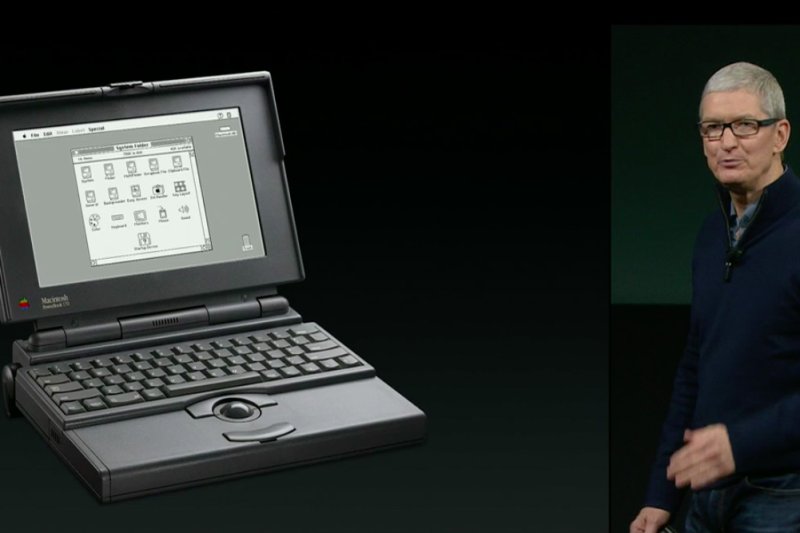1 of 8 | Thursday was the 25th anniversary of Apple's first PowerBook, shown here with CEO Tim Cook at the Apple Special Event announcing new MacBook Pros. Screenshot
After focusing heavily on the iPhone and Apple Watch in recent months, Apple held its first hardware keynote event since March 2015 on Thursday, unveiling a new TV app and three new MacBook Pro laptops.
Though powerful, the company's aging MacBook Pro has grayed beyond the hue of its aluminum hardshell, and an update was the keynote's central focus. Details found buried in the MacOS Sierra release, released to the public Monday, revealed pictures of the new Pro -- new speakers and what is expected to be called the "Magic Toolbar" – a touch sensitive OLED panel above the keyboard. One of the images showed a user making an Apple Pay transaction using a fingerprint sensor in the panel.
Microsoft took a dig at the creaking MacBook in its own product announcement Wednesday.
You can watch the event replay here (only on Apple devices or using the Safari browser) or read the (formerly) live updates we posted below.
Wall Street reacted with a collective "meh" to the event's product announcements – the stock hovered at the same slightly down level throughout the day. Apple stock took a sizable dip Wednesday after announcing lower profit for the first time in years during an earnings release Tuesday afternoon.
EVENT RUNDOWN:
Let the hyperbole begin!
After a video depicting people with disabilities using Apple products, Apple CEO Tim Cook took the stage to announce a new "accessibility website" that explains how Apple products are being more accessible to everyone.
Then he turned to the iPhone and the new iOS, pointing out how "awesome" the new iPhone 7 is and how both are getting critical acclaim.
Apple Pay has debuted in Japan, Cook said. And Apple Maps there has added detailed transit maps "the best and easiest way to get around in Japan."
Now on to the Apple Watch, highlighting acclaim from Digital Trends and Wall Street Journal.
Now ... the new products.
Apple TV
Lots of new games and "before the end of the year" ... MINECRAFT.
Ryan Troy, Twitter product manager, takes the stage to point out how the social media app integrates with live television, like sports, elections and news.
Cook returns. Apps are "changing the way we enjoy television."
"We want Apple TV to be ... a unified TV experience," Cook said, announcing a new app called "TV."
The app will now show what's available to watch across all your services, instead of having to switch between apps like Netflix, HBO Now and others. Selecting the title you want takes you straight to the proper app and starts the title.
Siri has been invited to the party to help you find live news and sports events, as well as schedules and stats.
The app, which works across all Apple devices, is "going to completely change how we watch television."
Cook returns to say that the TV app will be available on Apple TV OS and iOS for free by the end of the year.
And now ... the Mac
"This year we launched the best version yet – MacOS Sierra," Cook said after describing the Mac computer as important to the company and having had a big impact on the world. "The Mac experience just keeps getting better and better."
And a history lesson -- this week marks the 25th anniversary of Apple's first laptop – the PowerBook.
"For 25 years, we've been defining and redefining what a notebook is. And today we're going to do it again."
A video launches through a history of Mac's laptops, ending with a close-up of the new MacBook Pro's "magic toolbar."
It comes in 15" and 13" models in silver and space gray – "the thinnest and lightest MacBook Pro we have ever made" at 14.9 mm thick and 3 pounds for the 13" model. The 15" machine weighs 4 pounds. The keyboard has been remade and the trackpad on both is much larger.
Now, a focus on that "magic toolbar." It's called the Touch Bar and replaces the "45-year-old technology" of function keys. It's a Retina screen with touch sensitivity.
The Touch Bar has an Apple T1 Chip for Touch ID that has a secure enclave to allow Apple Pay purchases. The Touch ID powers up and logs you in to the Pro.
The Touch Bar is contextual, so it changes with each app you're using while still allowing access to the typical functions like volume control and screen brightness.
Touch Bar allows you to quickly scroll through browser tabs, open new tabs from your favorites and it's "great" for Photos. Allows quick scrolling through your library, quick photo editing and video scrubbing.
Touch Bar is customizable. It also allows, through Touch ID, different users to switch quickly between a computers users, logging in automatically.
Now, the new display: brighter, crisper and more colors.
"Advanced thermal architecture" to keep processors cool. New speakers for "room-filling sound." Four Thunderbolt 3 ports, any one of the ports (2 on each side) can serve as power, display and other functions. And was that a HEADPHONE JACK??
The 15" MacBook Pro: Touch Bar and Touch ID, Intel Core i7, 6th Gen quad core @ 2.6 GHz, 16GB of memory, Radeon Pro 450 graphics, 256GB superfast SSD and four Thunderbolt 3 ports.
The 13" Macbook Pro: Touch Bar and Touch ID, Intel Core i5, dual core @ 2.9 GHz, 8GB of memory, Intel Iris Graphics 550, 256GB superfast SSD and four Thunderbolt 3 ports.
Both computers provide dramatic performance improvements – from 50 to well over 100 percent faster – than the previous generation of MacBook Pros. They're also lighter, thinner and smaller in volume.
And an aside on the Pro's storage – no old-school hard drives in the new MacBook Pros. They use "solid-state drives" made using flash storage. They really are "superfast" compared to a traditional hard disk. Retrofit your existing laptop or desktop with an SSD and you'll see a remarkable improvement in performance.
Now, a real-world demo on video editing using the Touch Bar.
Demo on using Photoshop with the new MacBook and the Touch Bar. "This new MacBook Pro and Photoshop are made for each other." Touch Bar allows using both hands (on the Touch Bar and the trackpad) to quickly access tools in Photoshop to edit quickly. Add layers, use the tools – all without panels and other screen distractions to remain focused on the image you're editing.
"It's almost like you're playing a musical instrument."
Touch Bar also allows scrolling back through image edits – they've blown up the "Undo."
Now a demo for professional DJs, featuring the CEO of Algoriddim, which makes DJ software. After doing a live demo of DJing using only the Touch Bar, he calls it a "revolutionary tool for DJs."
And back to the overall MacBook Pro, the "gold standard" in laptops, with a video running over all its functions and what's inside (previously covered and demo'd).
No word on the battery life yet ...
And no sooner than it's added to our live update, it's announced: Up to 10 hours of battery life in each MacBook Pro model. Microsoft's new Surface laptop announced Wednesday leaves the MacBook with a sad face here.
Compared to the original Apple laptop, a full day's computing can be accomplished in 5 seconds on the new Pros.
And some good news for those of you who HATE the new Touch Bar (like some within earshot of this writer), Apple has an option with traditional function keys in the 13" model. The specs: 2.0 GHz dual core Intel Core i5, intel Iris Graphics 540, 8Gb memory, 256GB SSD storage and just two Thunderbolt ports.
That model ships today for $1,499. If you want the Touch Bar, the MacBook Pro 13" ($1,799) and 15" ($2,399) ship in 2-3 weeks.
And ... scene. "Thank you for coming," Cook tells the audience, urging them to retire to a nearby showroom for a hands-on look at the new TV app and the new MacBook Pros which will also be available for handling in Apple stores.
Developing - Refresh for the latest updates.